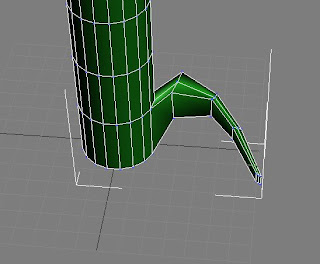Alex Legg is an environment artist for Rockwell Collins, he has a degree in Computer Animation and uses Maya, 3Ds Max, Mudbox, Unreal Ed and Crazybump. I have an interest in his work because I am trying to learn the best techniques in creating low-ploy.
High and low resolution models made in 3Ds Max
Diffuse, Normal, Specular and Occlusion maps.
Alex created this model using a tutorial from Eat3D. The low resolution model 1500 polys and 2000 tris, the distribution of tris on the model are well controlled and texture maps are well made and effective, I think I could learn a lot from using the same tutorial.
Here is an in game image of the model in the Unreal engine. From looking at this model I can see the benefit of creating looks of separate model assets to create a room instead of multiple or all assets in one go. By creating multiple objects I will have more control over creating maps that suit different surfaces and will being able to gain a higher resolution.